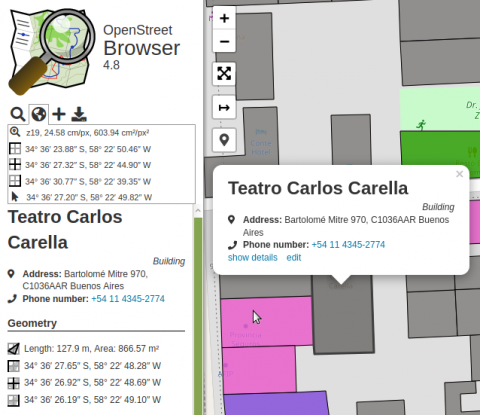The toolbar in the sidebar now includes a globe symbol. It will show information about the current view and highlight the view center with a crosshair.
When activating GPS location, your location will be highlighted. Also, details will be included in the toolbar panel.
The details of map features show geographic information about the object: coordinates, length and area (when applicable).
In the Options you can configure coordinate formats and unit systems.
Also, in the Options you can select which editor will be used, when clicking the 'edit' button in a map feature popup.
For all translators: there are quite a few strings which need translation in the User Interface category.